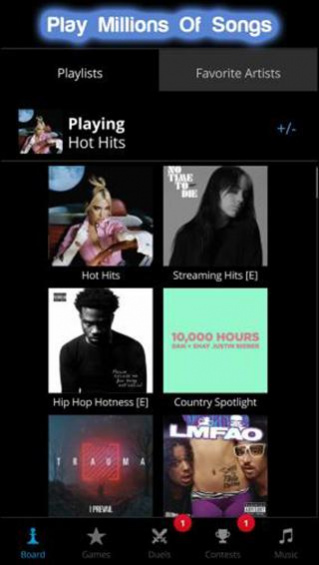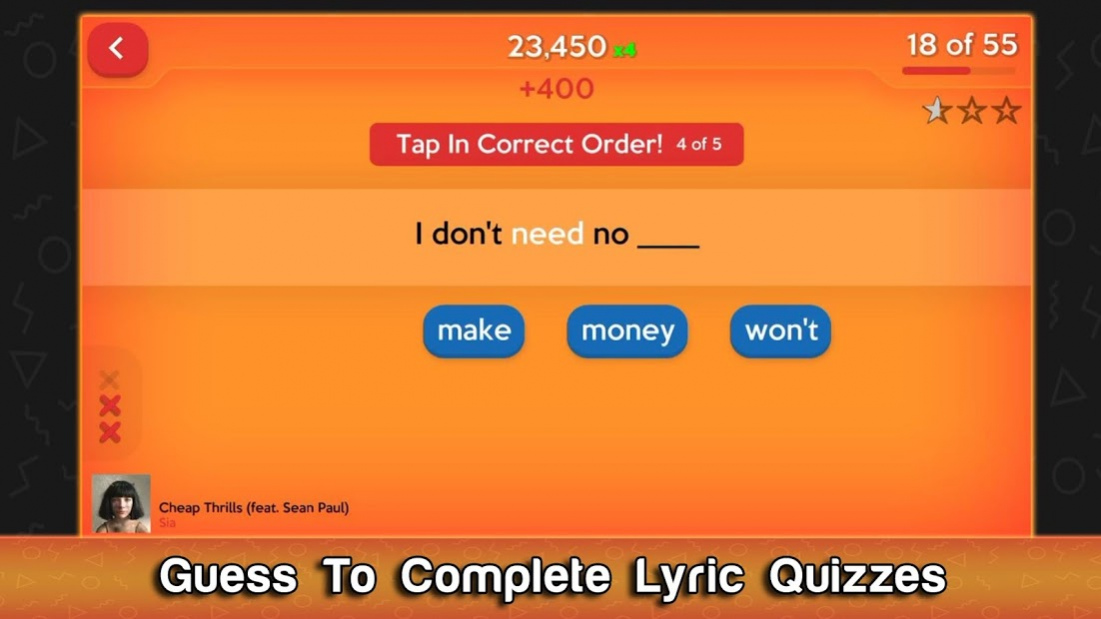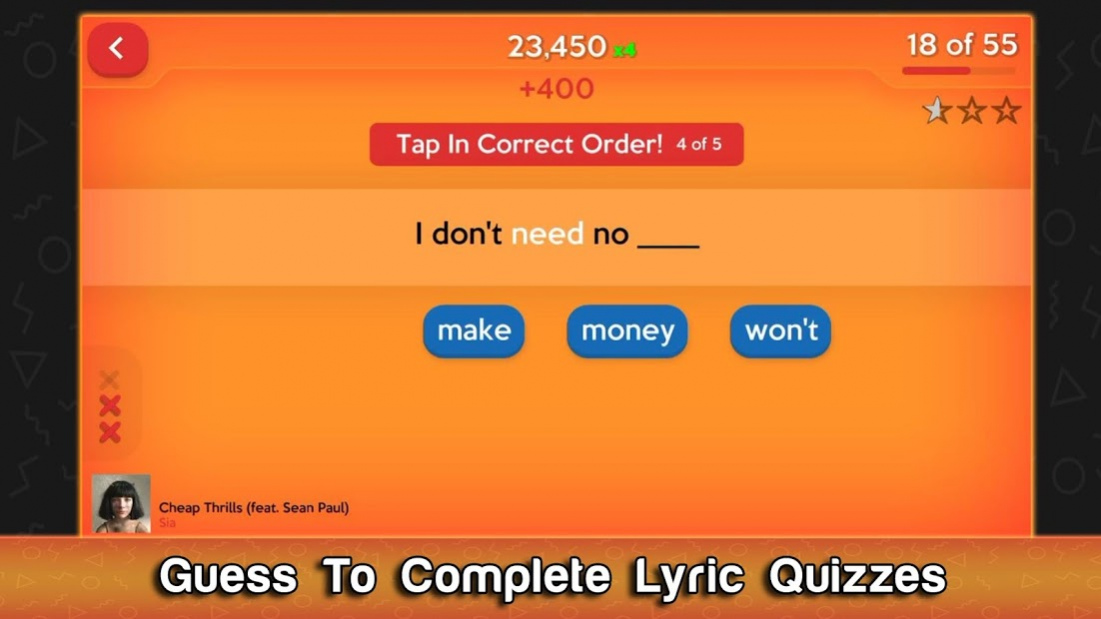MuzArcade 2.16
Free Version
Publisher Description
MuzArcade is a collection of your favorite arcade and puzzle games powered by the lyrics and beats of great music.
• PLAY 10 puzzle and action games powered by lyrics and music
• COMPETE for ranking on leaderboards for every song
• BATTLE with your friends in head-to-head duels
• BRAG your accomplishments on Instagram and Facebook
The MuzArcade Games
• Stream Slasher – Run and slash through lyrics in time with the music
• Stream Snaker – Slide your snake to slither through lyric blocks in
time with the music
• Stream Quizzer – Guess words to complete lyric lines while you listen
or sing along
• Stream Flapper – Tap to fly flappy characters to catch streaming lyrics
• Stream Blaster – Blast away lyric asteroids in this music powered
space shooter
• Stream Breaker – Bounce balls to break all the blocks in each line of
lyrics
• Song Cipher – Solve word puzzles to find missing lyrics while the
clock is ticking
• Song Solitaire – Complete the lyric lines in this music-powered twist
on the classic card game
• Song Ball – Shoot balls to reveal letters in lyric and trivia puzzles
in this pinball-themed bubble shooter
• Song Jeez – Match 3 to free “emojeez” and solve lyric and music trivia
puzzles
About MuzArcade
MuzArcade is a free app for Android published in the Other list of apps, part of Games & Entertainment.
The company that develops MuzArcade is Music Powered Games, LLC. The latest version released by its developer is 2.16.
To install MuzArcade on your Android device, just click the green Continue To App button above to start the installation process. The app is listed on our website since 2021-02-19 and was downloaded 5 times. We have already checked if the download link is safe, however for your own protection we recommend that you scan the downloaded app with your antivirus. Your antivirus may detect the MuzArcade as malware as malware if the download link to com.musicpoweredgames.muzarcade is broken.
How to install MuzArcade on your Android device:
- Click on the Continue To App button on our website. This will redirect you to Google Play.
- Once the MuzArcade is shown in the Google Play listing of your Android device, you can start its download and installation. Tap on the Install button located below the search bar and to the right of the app icon.
- A pop-up window with the permissions required by MuzArcade will be shown. Click on Accept to continue the process.
- MuzArcade will be downloaded onto your device, displaying a progress. Once the download completes, the installation will start and you'll get a notification after the installation is finished.